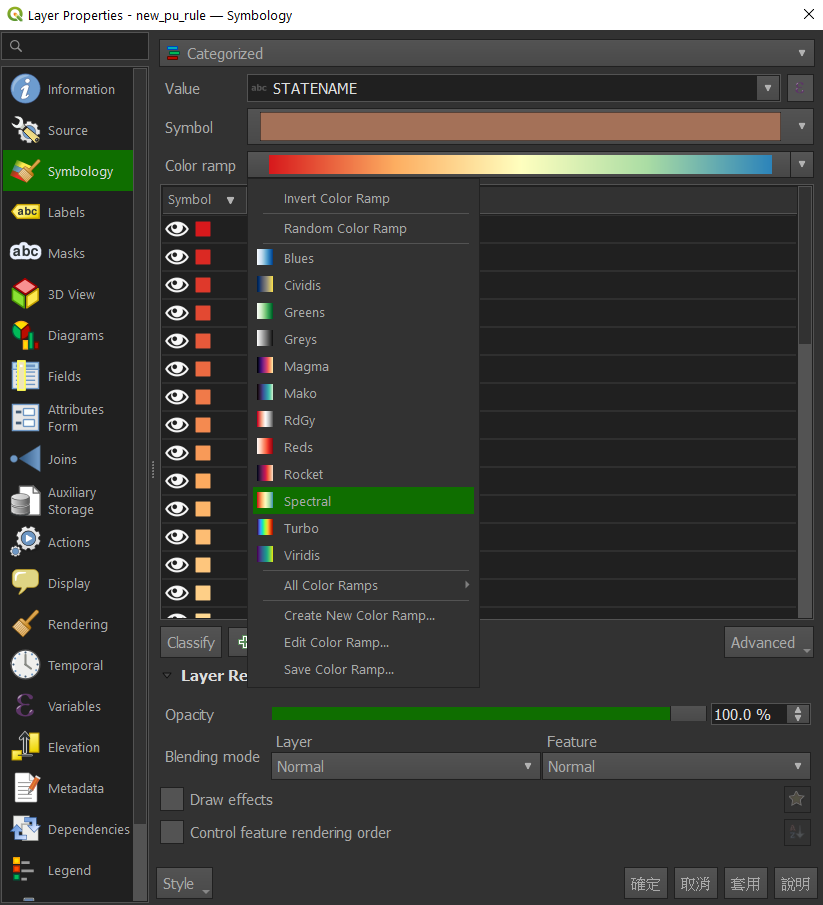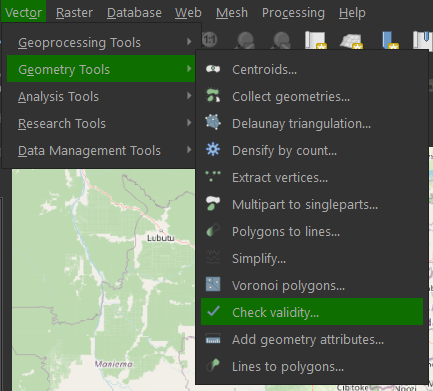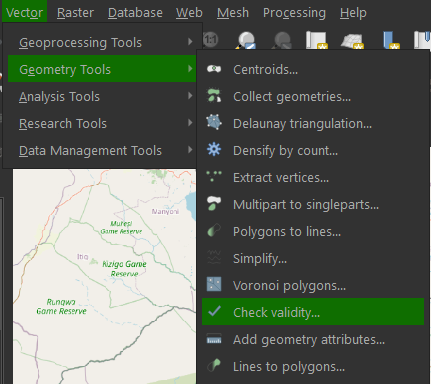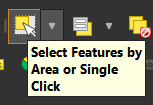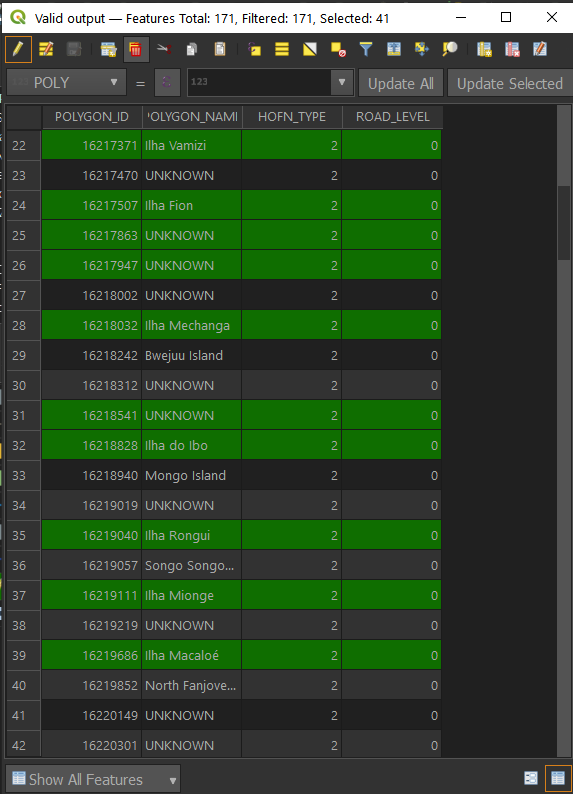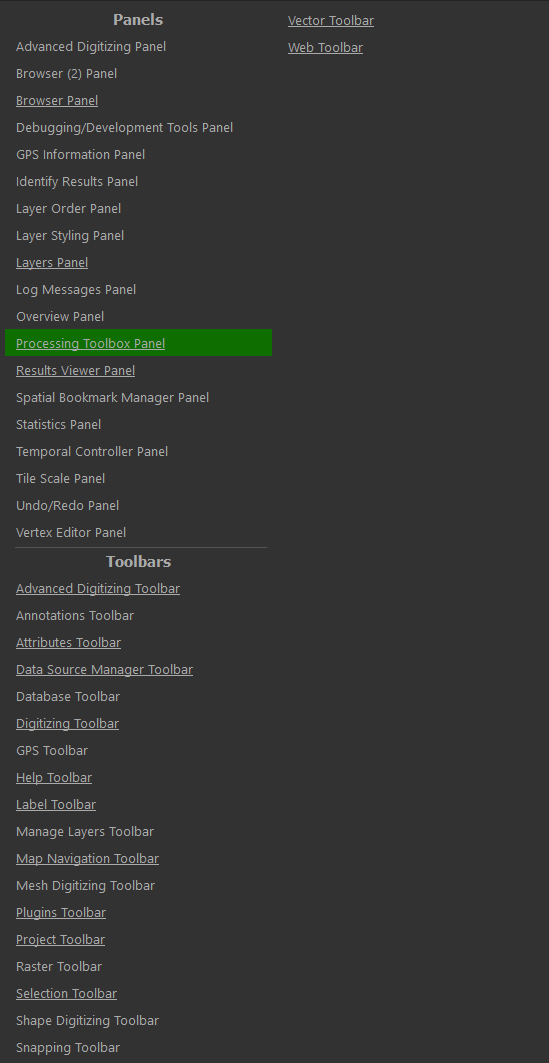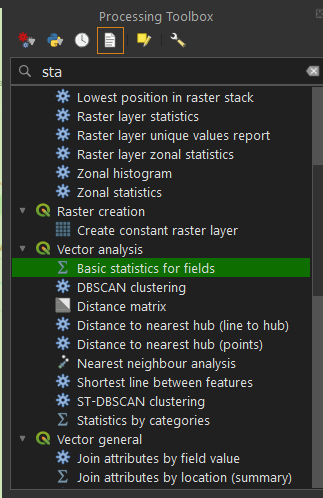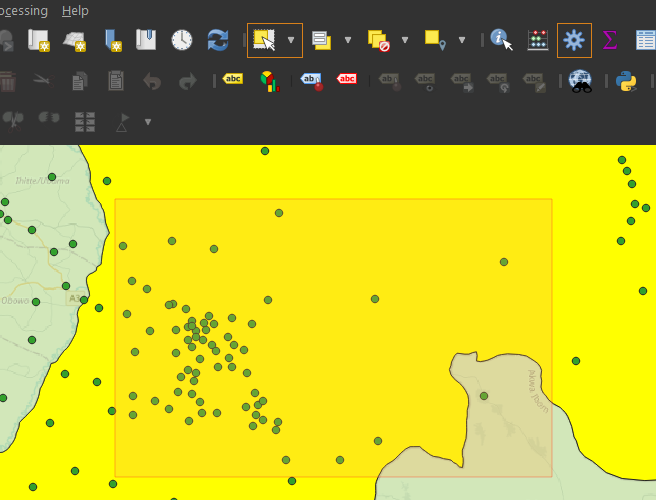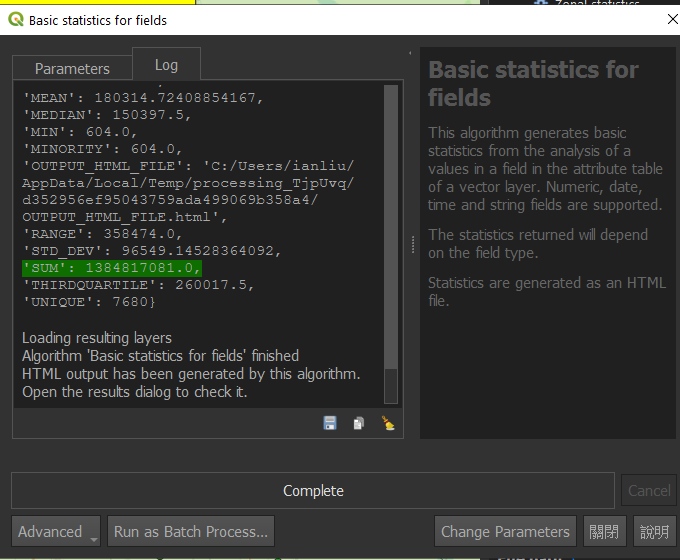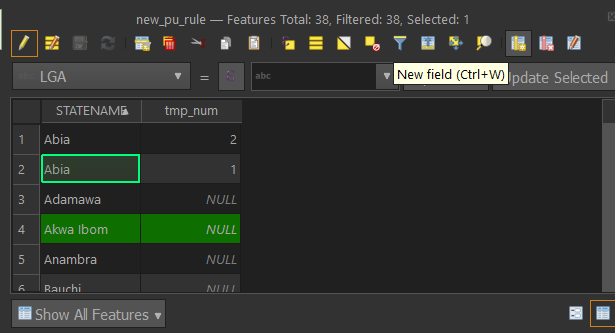Useful websites
QGIS
根據columns上色
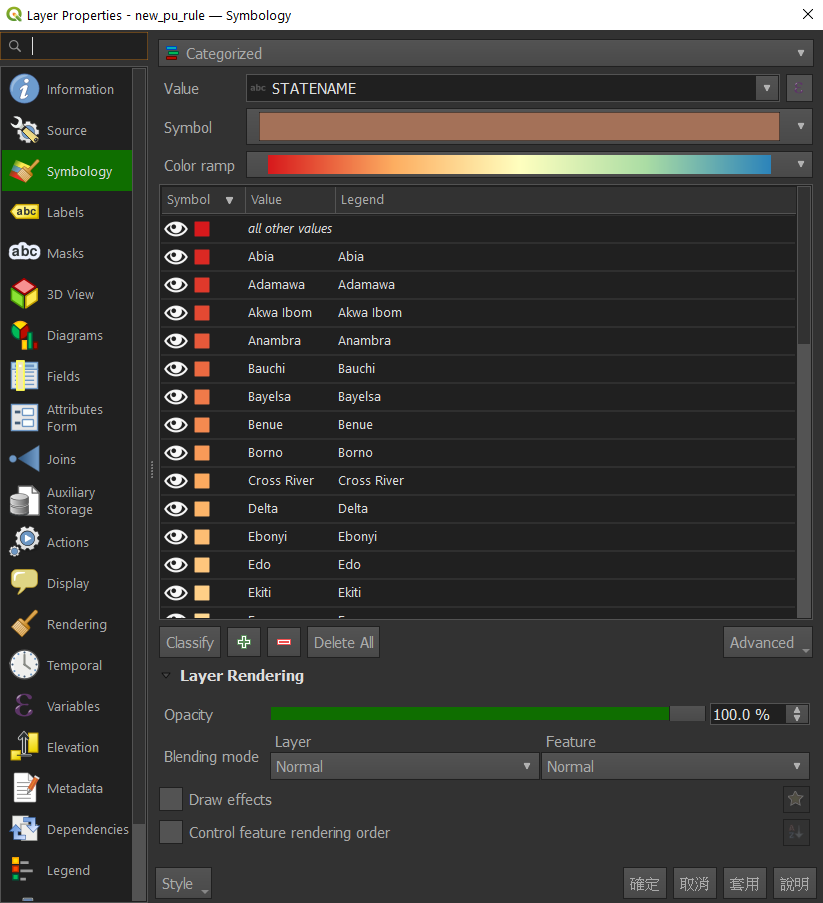
- 記得點
classify才可渲染 - 好看的顏色
調整geomatric
- 因tsv無法編輯,用這個方法變成暫存檔
- 用節點工具編輯向外拉
刪除geomatry
- TSV無法編輯,存成暫存檔
- 選取geomatry
- open
attribute table, clicktrash canto delete
Steps to Save Selected Geometries as a New Layer:
- Select the Geometries:
- Use the selection tools (e.g., Select Features by Rectangle or Select Features by Expression) to choose the geometries you want to save.
- Right-click on the Layer:
- In the Layers panel, right-click the layer from which you have selected the geometries.
- Export the Selected Features:
- Choose Export > Save Selected Features As… from the context menu.
- Set the Output Format:
- In the dialog that appears, set the format you want to export (e.g., ESRI Shapefile, GeoPackage, etc.).
- Choose a file name and location where you want to save the new layer.
- Ensure “Selected Features Only” is Checked:
- In the Export dialog, make sure the Selected Features Only option is checked, so only the selected geometries are saved.
- Save:
- Click OK to save the selected geometries as a new layer.
計算統計資料ex: sum
- 右鍵選擇
Processing Toolbox Panal - 在panal中選
basic statistics for fields select features選範圍runand find statisticsin it
切割圖形
o 取出其中一個要切的PU
o Select feature(s) -> split feature(s)
o 若想重切 merge selected features
o 取消選擇feature:
表格新增欄位
Overpass turbo
search layer is negative
[out:json][timeout:300];
relation["route"="subway"]["network"="Delhi Metro"];
way(r);
way._["layer"~"^(-1|-2|-3|-4|-5|-6|-7|-8|-9)$"];
out geom;